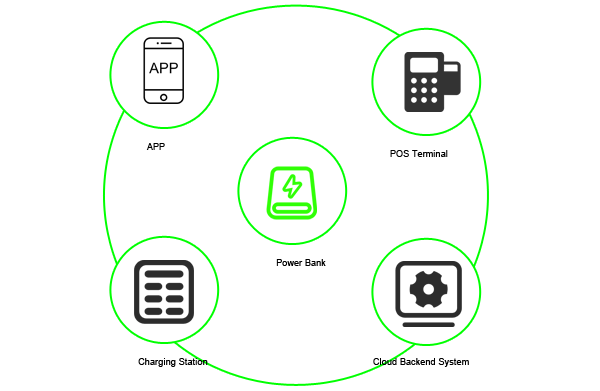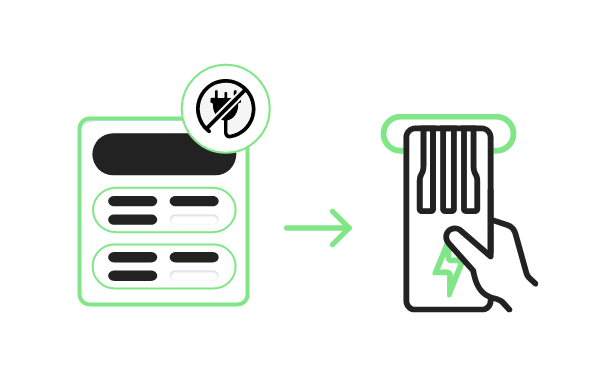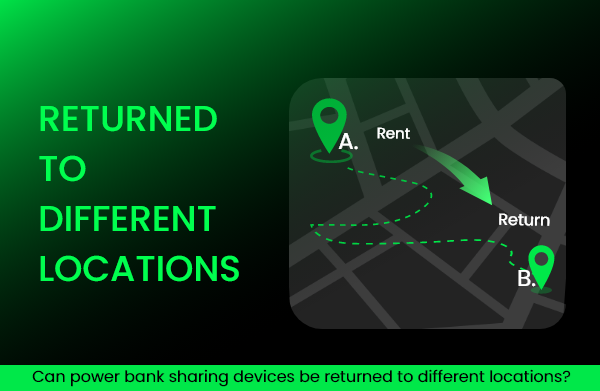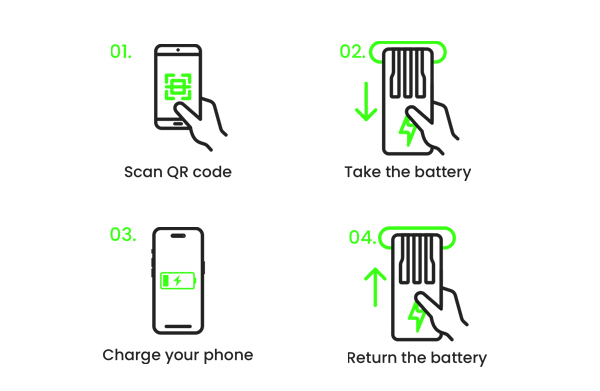Working Principles of Shared Power Bank Systems
A power bank sharing station system operates through the coordinated efforts of charging stations, power banks, a cloud backend system, mobile applications (Apps), and Point-of-Sale (POS) terminals. Here’s a breakdown of how they work together:
1. Power Bank
Storage and Readiness: Power banks are stored within the slots of charging station, fully charged and ready for rental.
Connection and Communication: They connect to charging stations via physical interfaces (e.g., Pogo Pins) for both recharging themselves and transmitting data, such as their battery level.

2. Charging Station
Persistent Online Presence: Charging stations maintain a continuous connection to the cloud server through networks like 4G/WiFi. This allows them to report real-time device status (e.g., slot availability, power bank presence), rental records, payment confirmations, and more.
Command Execution: Once a user successfully completes payment, the backend system dispatches an unlock command to the specific charging station. Upon receiving this command, the station unlocks the designated slot, enabling the user to retrieve the power bank.
3. Cloud Backend System
Central Hub: The cloud backend serves as the core intelligence of the entire system, managing and coordinating all devices and operations.
Device Management: It provides real-time monitoring of the status of all connected charging stations and power banks (e.g., online status, battery levels, malfunctions), facilitating unified management and maintenance.
Order Processing: The backend receives payment information from the Apps or POS terminals, verifies payment status, and upon successful confirmation, triggers the corresponding Charging stations to unlock, initiating the rental process.
Data Synchronization: It collects and stores crucial data, including device logs, rental history, user behavior, and payment details. This data is vital for system analysis, operational optimization, and troubleshooting.
Security Measures: The backend handles security protocols related to payment verification and ensures the secure transmission of data across all connected devices.
Scalability: The cloud architecture is designed to support the system’s ability to expand and accommodate a growing number of devices and users.
4. App & POS Terminal
User Interface: These provide the primary interfaces for users to initiate rentals, make payments, and manage their interactions with the system.
Payment Options:They support a variety of payment methods:Mobile Payments: Utilizing QR code scanning or NFC (Near-Field Communication) for seamless transactions.
Credit/Debit Card Payments: Processed through integrated POS terminals.
Rental Requests: Users initiate rental requests and complete payments through the App or POS terminal. Upon successful payment, these platforms transmit the payment details to the cloud backend system.
User Account Management (App): Typically, the App also includes features for user registration, login, account management, viewing rental history, and accessing customer support.
Inter-device Connections:
Power Bank ↔ Charging Station: For charging the power bank and transferring data (e.g., reporting the power bank’s status).
Charging Station ↔ Cloud Server: A persistent connection for real-time data synchronization and status updates.
App/POS Terminal ↔ Cloud Server: For transmitting payment information and processing rental requests.
Cloud Server ↔ Charging Station: For sending unlock commands and managing the charging station’s operations.
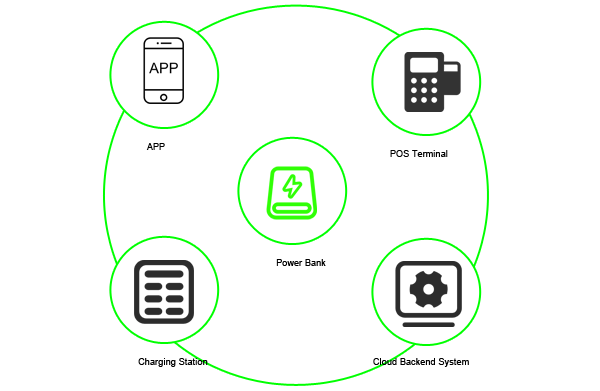
Workflow Summary:
1.User Initiates Rental: A user scans a QR code on the charging station via the App or swipes a card at the POS terminal to make a payment.
2.Payment Verification: The App/POS terminal sends the payment information to the cloud backend system for verification.
3.Unlock Command: Upon successful payment verification, the cloud backend system sends an unlock command to the designated charging station.
4.Power Bank Retrieval: The charging station receives the unlock command and releases the corresponding power bank, allowing the user to take it.
5.Status Update: Once the power bank is removed, both the charging station and the cloud system update the device status in real-time (e.g., indicating the slot is now empty).
6.Usage: The user employs the rented power bank to charge their mobile devices.
7.Power Bank Return: The user returns the power bank to any available charging station slot.
8.Recharging and Reset: Upon being placed back in the slot, the charging station begins recharging the power bank and reports the return to the cloud system, completing the rental cycle and preparing for the next user.
February 27, 2025